Technology Skills Assessment
Directions
Mark the center column on the left or right indicating which statement more closely
matches your preparedness, knowledge and skill with technology. To ensure success
with online learning, it is strongly recommended that additional preparation, knowledge,
or skill be pursued for any statement in the right column that applies.
My Technology at Home
|
I have access to a reliable Internet connection. |
I do not have access to a reliable Internet connection. |
||
|
My computer hardware meets the minimum requirements as suggested by McKendree’s IT department. |
I am unsure of whether my computer hardware meets the minimum requirements as suggested by McKendree’s IT department. |
||
|
I know how to install software and/or Internet browser plugins. |
I am not sure I know how to install software and/or Internet browser plugins. |
||
|
I make efforts to ensure my software (e.g. Windows, Internet Explorer, Adobe Reader, Java, Microsoft Office, antivirus) is up to date. |
I am not sure whether my software is current with the latest updates nor am I sure about how to run updates. |
||
|
I keep my home computer(s) protected from viruses and other malware. |
My home computer(s) are not protected from viruses and other malware. |
||
|
Should an issue occur with my technology at home, I can resolve the issue myself or know where to find assistance to minimize disruptions to taking my online course. |
I have no idea where to seek help should a technology issue arise, nor would I seek help. |
My Technology Skills
|
Communicating via email is something I do regularly. |
Communicating via email is not something I do regularly. |
||
|
I send emails with attachments on a regular basis. |
I don’t know how to attach documents to an email. |
||
|
When asked to copy and paste text from one document to another, I would have no difficulties. |
I am unfamiliar with the copy and paste process. |
||
|
Should I need to find information, I am very adept at using an Internet search engine (e.g. Google, Bing) to help me find answers. |
I do not always think to use an Internet search engine (e.g. Google, Bing) to help me find answers. |
||
|
I am comfortable using multiple applications and/or Internet browser tabs simultaneously. |
I am not comfortable using multiple applications and/or Internet browser tabs simultaneously. |
||
|
I know how to manage documents/files on my computer and can easily find a file when needed. |
I do not have a strategy for organizing files/documents on my computer and cannot easily find the files I need. |
||
|
I have a basic understanding of which software is needed to open the following types of files: .docx, .xlsx, .pdf, .html, .mpeg |
I do not which software I would need to open the aforementioned types of files. |
||
|
If I do not use Microsoft Office, I know how to save my documents to a format compatible with that software (e.g. .docx, .rtf). |
I do not know how to save my documents to a format compatible with Microsoft Office. |
||
|
I am familiar with posting comments on Internet discussion or message forums. |
I have never posted comments on internet discussion or message forums. |
Results
A greater number of check marks in the left column indicate technological readiness
for online courses. A greater number of check marks in the right column indicate the
student may need to reevaluate if online learning will be an appropriate option.
Please discuss your results with your admission counselor and/or academic advisor.
Student Support
Dean of Worldwide Programs
Wildy Hall, 3rd Floor, Lebanon, Illinois
(618) 537-6834
[email protected]

Take the First Step Apply Today!