Music Admission

It's Audition Season!
All interested students should refer to the following steps for successful entry into
the McKendree University Department of Music and/or to apply for Visual Performing
Arts music scholarship opportunities.
NOTE: All intended music majors or minors must audition for program entry regardless
of scholarship status.
If you have any questions, please contact
Dr. Nancy Ypma at [email protected]
or (618) 537-6922.
Scholarship Opportunities
-
McKendree University Visual and Performing Arts Division: $3,000 awarded annually for participation in an academic music ensemble such as Concert Band, Concert Choir, Jazz Ensemble, or Spirit Band.
-
State Music Educators Association Achievement Award: ILMEA and MMEA (or other state equivalent) instrumentalists and vocalists of at least the District level are eligible to receive the maximum award of $5,000 annually.
All music awards are eligible to stack on top of academic awards, but none of the music awards will stack together. Maximum awards when paired with academic awards can be as high as $18,000!
Learn more about how being a good student in high school can really pay off!
How to Set Up Your Music Program and/or Music Scholarship Audition
1. Apply to McKendree University.
2. Submit an online Audition Form.
3. Read the Audition Requirements and specific instruction communicated to you via e-mail.
4. Prepare for your performance! Your final step will be auditioning for the McKendree Music Faculty either in person or as a video submission.
All in-person auditions will be scheduled on an individual basis. Please contact the professors listed below to arrange for your date and time.
Auditions
Students interested in the Choral/Vocal programs, please contact Dr. John McDonald ([email protected]
Students interested in Keyboard programs, please contact Dr. Nancy S. Ypma ([email protected])
Students interested in the Brass, Woodwind, Percussion, Band or Jazz programs, please contact Dr. Jennifer Moder-Bell ([email protected])
To submit a Video Audition, we recommend uploading your video to YouTube as an unlisted video. Unlisted means
that only people who know the link to your video can view it. An unlisted video will
not appear in any of YouTube's public spaces, like your channel, search results, or
the homepage.
How do I create an unlisted video?
1. Record the video via phone, tablet or video camera
2. Sign into or create your YouTube account
3. Click on the Upload button at the top of the page.
4. You'll see the option to make the video Public, Unlisted, or Private.
5. Select Unlisted.
6. Select the video you would like to upload from your computer.
7. While the video is processing, edit the Basic Info and click Done when you are finished
How do I share an unlisted video?
To share an unlisted video, just copy the URL and email the link to the appropriate
professor:
Choral/Vocal - Dr. John McDonald ([email protected]
Keyboard - Dr. Nancy S. Ypma ([email protected])
Brass, Woodwind, Percussion -Dr. Jennifer Moder-Bell ([email protected])